Kali ini sya akan mencoba untuk posting satu tips tentang CCS3 yaitu CSS Animation,Zoom In dan Zoom Out,Rotation.cara ini akan tampil sempurna jika anda memakai browser google crome atau peramaban yang
sudah mendukung webkit seperti Google Crome/Safari Terbaru Cara Penempatan kode script dan HTML nya.
1.Login to blogger.
2.KLIK link "Design (Rancangan)".
3.KLIK link "Edit HTML".
4.Cari kode ]]></b:skin> .
5.Copy dan pastekan kode CSS dibawah ini di atas kode ]]></b:skin>
6.KLIK "SAVE Templates (Simpan Template)".
Ket : untuk Kode HTML-nya di buat pada saat posting
CONTOH ZOOM IN ZOOM OUT di bawah ini


Kode Script untuk Zoom In Zoom Out :
”#zooming{
position:relative;
height:280px;
width:280px;
padding-top:5px}
#zooming img{
position:absolute;
left:0;
-webkit-transition:all 2s ease-in-out;
-moz-transition:all 2s ease-in-out;
-o-transition:all 2s ease-in-out;}
#zooming img.top{
-webkit-transform:scale(0,0);opacity:0}
#zooming:hover img.top{
opacity:1;-webkit-transform:scale(1,1);
-webkit-transform-origin:center}
#zooming:hover img.bottom
position:relative;
height:280px;
width:280px;
padding-top:5px}
#zooming img{
position:absolute;
left:0;
-webkit-transition:all 2s ease-in-out;
-moz-transition:all 2s ease-in-out;
-o-transition:all 2s ease-in-out;}
#zooming img.top{
-webkit-transform:scale(0,0);opacity:0}
#zooming:hover img.top{
opacity:1;-webkit-transform:scale(1,1);
-webkit-transform-origin:center}
#zooming:hover img.bottom
Kode HTML-nya untuk Zoom In Zoom Out :
div id="zooming">
<img class="bottom" src="http://i1051.photobucket.com/albums/s424/tiodhp/herup.jpg" alt="KATRO" width="280" height="280" />
<img class="top" src="http://i1051.photobucket.com/albums/s424/tiodhp/komp.jpg " alt="Friend" width="280" height="280" />
</div>
<img class="bottom" src="http://i1051.photobucket.com/albums/s424/tiodhp/herup.jpg" alt="KATRO" width="280" height="280" />
<img class="top" src="http://i1051.photobucket.com/albums/s424/tiodhp/komp.jpg " alt="Friend" width="280" height="280" />
</div>
Contoh Image Rotation

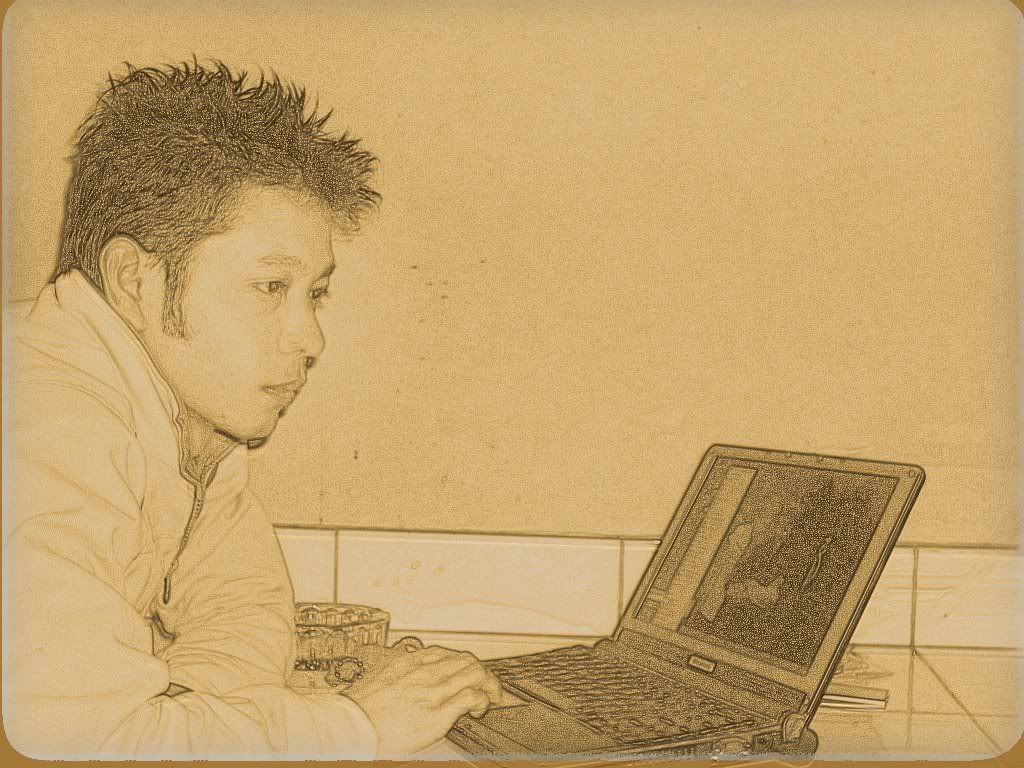
#rotation{
position:relative;
height:280px;
width:280px;
padding-top:5px;
margin-left:6px}
#rotation img{
position:absolute;
left:0;
-webkit-transition:all 2s ease-in-out;
-moz-transition:all 1s ease-in-out;
-o-transition:all 1s ease-in-out;}
#rotation img.top{
-webkit-transform:scale(1,0);
-ms-filter:"progid:DXImageTransform.Microsoft.Alpha(Opacity=0)";
filter:alpha(opacity=0);opacity:0}
#rotation:hover img.top{
opacity:1;
-webkit-transform:scale(1,1)}
#rotation:hover img.bottom{
-ms-filter:"progid:DXImageTransform.Microsoft.Alpha(Opacity=0)";
filter:alpha(opacity=0);
-webkit-transform:rotate(360deg) scale(0,0)}
Kode HTML Untuk Rotationposition:relative;
height:280px;
width:280px;
padding-top:5px;
margin-left:6px}
#rotation img{
position:absolute;
left:0;
-webkit-transition:all 2s ease-in-out;
-moz-transition:all 1s ease-in-out;
-o-transition:all 1s ease-in-out;}
#rotation img.top{
-webkit-transform:scale(1,0);
-ms-filter:"progid:DXImageTransform.Microsoft.Alpha(Opacity=0)";
filter:alpha(opacity=0);opacity:0}
#rotation:hover img.top{
opacity:1;
-webkit-transform:scale(1,1)}
#rotation:hover img.bottom{
-ms-filter:"progid:DXImageTransform.Microsoft.Alpha(Opacity=0)";
filter:alpha(opacity=0);
-webkit-transform:rotate(360deg) scale(0,0)}
<div id="rotation">
<img class="bottom" src="http://i1051.photobucket.com/albums/s424/tiodhp/heru.jpg " alt="Fakhri" width="280" height="280" />
<img class="top" src="http://i1051.photobucket.com/albums/s424/tiodhp/cpac4.jpg " alt="Fakhira" width="280" height="280" />
</div>
Keterangan : ganti url gambar diatas sesuai dengan keinginan anda..<img class="bottom" src="http://i1051.photobucket.com/albums/s424/tiodhp/heru.jpg " alt="Fakhri" width="280" height="280" />
<img class="top" src="http://i1051.photobucket.com/albums/s424/tiodhp/cpac4.jpg " alt="Fakhira" width="280" height="280" />
</div>
happy blogging


0 komentar:
Posting Komentar